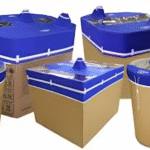Introduction to Gimkit: What is it and how does it work?
Welcome to the exciting world of interactive learning with Gimkit! If you’re looking for a way to make education more engaging, you’ve come to the right place. Imagine turning your classroom into a dynamic game arena where students not only learn but also have fun while doing it. That’s precisely what Gimkit offers.
This innovative platform changes the traditional approach to quizzes and assessments by blending them with gamification. Students can compete against each other, earn points, and unlock new features as they progress—all while reinforcing their knowledge in various subjects.
Whether you’re a teacher seeking fresh ideas or an educator curious about tech tools that enhance learning experiences, this guide will walk you through everything you need to know about Gimkit. Let’s dive into how it works and discover why it’s becoming a favorite among teachers and students alike!
The Benefits of Using Interactive Learning Games in the Classroom
Interactive learning games have the power to transform traditional classrooms into dynamic learning environments. These tools engage students in a way that standard lectures often cannot.
When students participate in games, they are more likely to retain information. The blend of fun and competition encourages them to focus on their studies without feeling overwhelmed.
Moreover, these games promote collaboration among peers. Students work together, share ideas, and develop essential social skills while striving for a common goal.
Another notable benefit is the immediate feedback provided by interactive platforms. This allows educators to quickly identify areas where students excel or struggle, enabling tailored instruction based on real-time data.
Additionally, using gaming elements can motivate reluctant learners who may not thrive under conventional teaching methods. By integrating play into education, teachers can spark curiosity and foster a love for learning across diverse student groups.
Getting Started with Gimkit: Setting up an Account and Creating a Game
To begin your journey with Gimkit, head over to the official website and sign up for a free account. The process is straightforward—enter your email address, create a password, and choose whether you’re signing up as a teacher or student.
Once you’ve set up your account, it’s time to dive into game creation. Click on “Create” from the dashboard. You’ll find options to make quizzes tailored to your classroom needs. Just input questions and answers in various formats like multiple choice or fill-in-the-blank.
Customization is key! Add images or videos to enhance engagement. You can also adjust point values for different questions based on their difficulty level. This flexibility allows you to cater games specifically for your students’ learning styles and objectives, making every session unique and interactive.
Understanding the Different Game Modes and Features on Gimkit
Gimkit offers a variety of game modes designed to cater to different learning styles and classroom dynamics. Each mode provides unique gameplay experiences that keep students engaged.
One popular option is the Classic mode, where players answer questions in real-time. The more correct answers they provide, the more virtual cash they earn. This encourages healthy competition among peers.
Then there’s Team Mode, where collaboration takes center stage. Students work together in groups, fostering teamwork while tackling trivia challenges.
With Game Show Mode, teachers can turn their classroom into an interactive quiz show. It adds excitement as students compete for points in a lively atmosphere.
Additionally, Gimkit “Power-Ups” feature allows players to boost their scores temporarily or hinder opponents’ progress. These options add strategic depth to the games and increase engagement levels significantly.
Tips for Creating Engaging and Effective Gimkit Games
To create engaging Gimkit games, start with clear learning objectives. Define what you want your students to achieve and tailor questions accordingly.
Incorporate multimedia elements like images or videos. Visuals can make the game more appealing and help reinforce concepts.
Vary question types to keep things interesting. Use multiple-choice, true/false, or open-ended formats to challenge different skills.
Time limits can add excitement but be mindful of pacing. Ensure that students have enough time to think while still feeling the thrill of urgency.
Unleashing Creativity: Exploring gamemakerblog.net for Aspiring Game Developers
Encourage collaboration by allowing teams to play together. This fosters communication and teamwork among classmates.
Gather feedback after each session. Understanding what worked well—and what didn’t—will refine your approach for future games, making them even more effective.
Best Practices for Incorporating Gimkit into Lesson Plans
To seamlessly integrate Gimkit into your lesson plans, start by aligning game content with your learning objectives. This ensures that students are not just playing but also grasping essential concepts.
Consider using Gimkit as a review tool before tests or quizzes. This can boost retention and make studying feel less daunting for students. Tailor the difficulty level of the questions to match your class’s abilities, ensuring everyone remains engaged without feeling overwhelmed.
Incorporate variety in gameplay by alternating between different modes like Classic, Team vs. Team, or even Challenge mode. Each format brings a unique dynamic that keeps students interested.
Encourage collaboration by allowing students to work in pairs or small groups during games. This fosters communication skills and collective problem-solving while making learning more enjoyable.
Regularly gather feedback from your students about their Gimkit experiences. Their insights can guide you in refining future lessons for better engagement and effectiveness.
Alternatives to Gimkit: Other Interactive Learning Game Platforms
If you’re exploring alternatives to Gimkit, there are several interactive learning game platforms worth considering. Quizizz is a popular choice that combines quizzes and engaging visuals. Its user-friendly interface makes it easy for teachers to create content quickly.
Kahoot! stands out with its vibrant design and fast-paced gameplay. It encourages competition among students while allowing them to learn in an enjoyable way. Many educators appreciate Kahoot!’s versatility across various subjects.
Another noteworthy option is Nearpod, which integrates games alongside presentation tools. This platform supports real-time feedback and collaboration, enhancing the classroom experience.
Blooket also deserves attention as it gamifies studying through different modes like team battles and trivia sessions. Its creative approach keeps students motivated.
These platforms each offer unique features that can complement or serve as alternatives to Gimkit in fostering interactive learning environments.
Real-Life Examples: How Teachers are Using Gimkit in the Classroom
Teachers across the globe are embracing Gimkit to enhance student engagement. One high school science teacher uses it to review complex concepts before exams. Students compete in real-time, turning revision into a fun challenge.
In elementary classrooms, teachers create custom games based on weekly vocabulary words. Young learners enjoy playing while reinforcing their understanding of new terms. The interactive element makes learning memorable.
A middle school math teacher incorporates Gimkit as part of group work activities. Students collaborate to answer questions, fostering teamwork alongside academic skills. The competitive aspect keeps motivation levels high throughout the lesson.
Special education teachers also find success with Gimkit adaptable features. They customize game content to match individual learning objectives, ensuring every student can participate meaningfully and effectively engage with the material.
Conclusion: The Future of Interactive Learning Games and How to Stay Updated with Gimkit
The future of interactive learning games like Gimkit seems bright. As technology evolves, so does the potential for innovative teaching methods that engage students in meaningful ways. Educators are increasingly recognizing the value of gamification in education. This stems from its ability to enhance motivation, foster collaboration, and improve retention.
Staying updated with Gimkit is essential for educators looking to maximize their impact in the classroom. Regularly checking their website or subscribing to newsletters can provide insights into new features and game updates. Engaging with the community on forums or social media can also yield valuable tips and best practices from fellow educators.
As more teachers embrace tools like Gimkit, it’s important not only to experiment but also to adapt based on student feedback and learning outcomes. The landscape of educational technology will continue to change rapidly, and being proactive about using these resources ensures you remain at the forefront of interactive learning experiences.
Interactive games have immense potential for reshaping how we teach—and how students learn—making it an exciting time for anyone involved in education